FINDING THE TRUTH ONLINE
HOW TO FIND OUT WHAT THE CENSORS
DON'T WANT YOU TO KNOW
DIGITAL TOOLS FOR THE AWARE CITIZEN
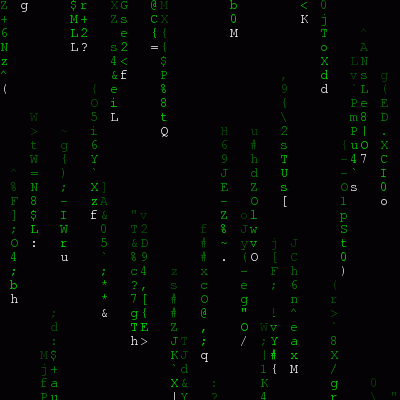
NOTE: THIS INFORMATION IS PRESENTED AS A PUBLIC SERVICE.
WE ARE NOT IN ANY WAY AFFILIATED WITH ANY OF THE ORGANIZATIONS OR SERVICES LISTED BELOW
AND DO NOT ASSUME ANY RESPONSIBILITY FOR EITHER THEIR CONTENT OR HOW THAT CONTENT IS USED.
Who has the truth? Who should decide who has access to the truth?
Should your government be allowed to control the flow of thought?
Maybe. However, we are not convinced that the current collection of governments in today's world has that kind of wisdom.
Thus, the citizen needs to be able to search for the truth.
This is why we have presented these digital tools to enable the aware citizen to search for the truths that many governments around the world want to hide.
Also see our main page on censorship.
Basic Privacy Protection:
Private Browsing modes for Web Browsers:
The first lines of defense in protecting your anonymity online are the privacy
settings in your web browser, the program you use to go online and browse the
Internet. Over time, your browser may be accepting “cookies”, small packets of
information used by websites to generate content on your computer, and monitor
your online habits. Oftentimes, these will be downloaded onto your computer
without your knowledge. These cookies, once downloaded, can do a variety of
tasks within your computer, including but not limited to; scanning your internet
history and hard drive contents, installing malware or spyware, tracking your
online conversations, or revealing your IP address and location to
third-parties. This can all be done without your consent.
Setting up your web browser to guard against cookies and other tracking programs
is a useful first step in protecting your identity online. Listed are the
current top five web browsers, and their subsequent privacy settings
instructions. Find your web browser below and follow the instructions to
activate a more secure form of online browsing.
Attention:
Please note that private browsing modes are limited in their
effectiveness, and are only useful for helping a user protect their
online identity and browsing habits. They typically DO NOT assist
in accessing blocked websites or other forms of "forbidden" online
content. For more information on software tools that have this
capability, please see the other sections listed below.
How to use "proxy servers" to access blocked web pages:
When webpages or other forms of online content are being censored by your work, school, or government, special kinds of online tools can help you see what is being hidden from you. The most popular and effective of these tools are called proxy servers, and they work by providing an alternate route for data to be transferred to your computer from the internet, allowing unfiltered access to the web. As an added benefit, they also help "hide" your computer's IP address, an identification number that can be used by third-parties to find both a your location, and your identity.
Web-based Proxy Servers
Click on any of the links below, and enter the internet address of the webpage you wish to access in the box labeled "Enter URL", then press enter. The blocked website will now be displayed.
The links below will take you to some web-based proxy servers, though thousands more can be found by going to any internet search engine such as Google or Yahoo! and searching for the term "proxy server".
Note: Connection speed will slow when using a proxy server, this is normal.
PHProxy/Glype
Software Proxy Servers
Sometimes the servers themselves are being blocked. In this case, the user will need to utilize a kind of proxy server that is not webpage based, but instead downloaded and installed on the user's computer. These work in the same way that webpage-based proxies do, but have the added benefit of working even if website-based proxies are being actively blocked. The links below are currently three of the most popular downloadble proxies available, and are used all over the world. Simply click on the link, download the software, and follow the installation instructions where necessary. They are all free to both use and distribute.Again, a slowed connection speed is normal when using a proxy.
Tor: Anonymity Online FreeProxyMost Effective Methods for Accessing Blocked Content + Highly Secure Privacy Protection:
For a price, there is yet another kind of service that can help you protect your privacy online and access blocked webpages; the VPN, or Virtual Private Network. These are paid, subscription-based services that work like a special internet connection, allowing your computer to connect to a non-censored version of the internet. Fast and secure, a VPN is the best choice for browsing blocked content when one is available. However, they can be pricey and often require paying through credit cards. Below are three of some of the most respected VPN services, but hundreds more can be found by searching for "VPN Service" in search engines such as Google, or Yahoo!. VPNinja Witopia StrongVPN Darknet Networks (for Advanced Users): Occasionally, a user will want to do more on the Internet than just simply browse blocked web pages. For users that also happen to be corporate whisteblowers or political dissidents, online privacy may become a matter of personal safety. These kinds of users need a way to share information with other certain users within a network in complete privacy, unseen by neither regular users, nor government agencies. What these kinds of users need is a darknet, a private, unlisted network that is almost untraceable to those who are not members of it. The following links provide more information on darknets, as well as theory and guidelines on creating them. Wikipedia's entry for Darknets
Team Cymru - Darknet Project
Information on HP's browser-based darknet, "Veiled"
Additional Information: The
following links contain more detailed information on both accessing blocked
material and evading internet-based authorities.
Radio Free Asia
- Getting Around Internet Blockage
Reporters Without
Borders - Handbook for Bloggers and Cyber-Dissidents (pdf file)
Access Now - Protecting Your Security Online (English and Arabic)
A REMINDER ABOUT FREE SPEECH PAST AND PRESENT
THREATS CAN COME
FROM DEMOCRACIES
AS WELL AS TOTALITARIAN REGIMES
ATHENS 399 B.C.
ATHENS, THE CENTER
OF DEMOCRACY IN THE ANCIENT WORLD,
ORDERS SOCRATES TO COMMIT SUICIDE
FOR CHALLENGING TRADITIONAL VALUES
AND AN IMPERIALIST FOREIGN POLICY