HOW TO ADD WORLD FUTURE FUND
TO YOUR PHONE'S HOME SCREEN
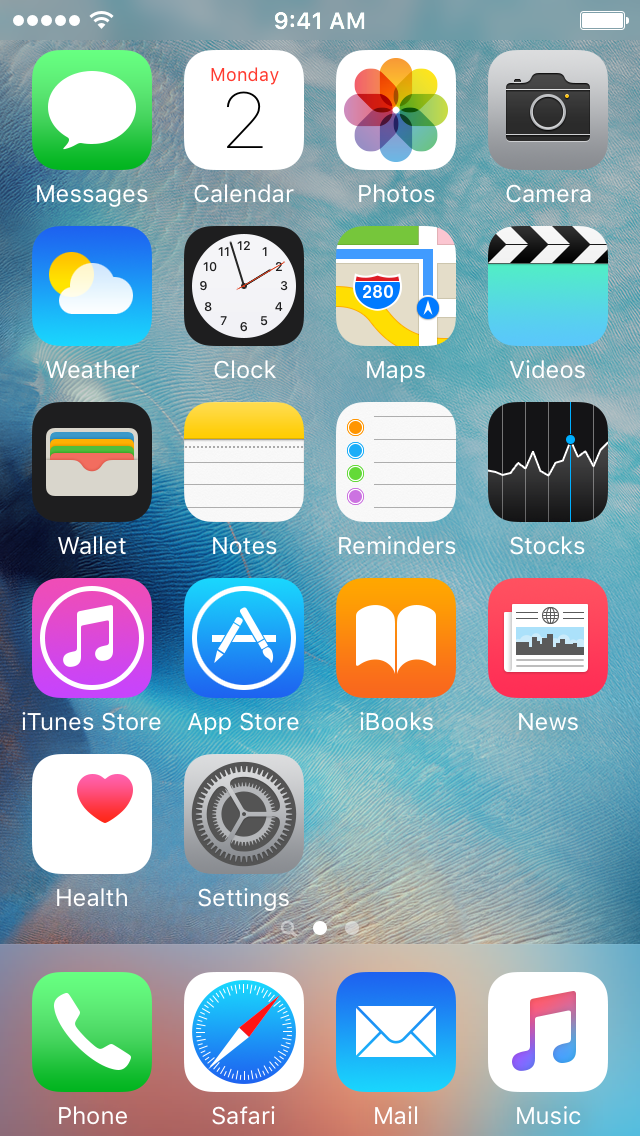
Below are instructions for making the World Future Fund website
an icon on your phone's home screen,
World Future Fund Address: http://worldfuturefund.org/
IPHONE - SAFARI
1. Open up Safari and load up the World Future Fund website (http://worldfuturefund.org/).
2. At the bottom of the screen you'll see an icon depicting an arrow in a square. Tap this button.
3. A few options will pop up. The one you want to tap is "Add to Home Screen."
4. You'll be asked to choose a name for the home screen icon. Type one and save it. When you're done it'll show up on your home screen.
(Note: If you use Chrome on your Iphone,
Apple does not allow you to do this.
You can only add to your Chrome Bookmarks)
ANDROID - CHROME
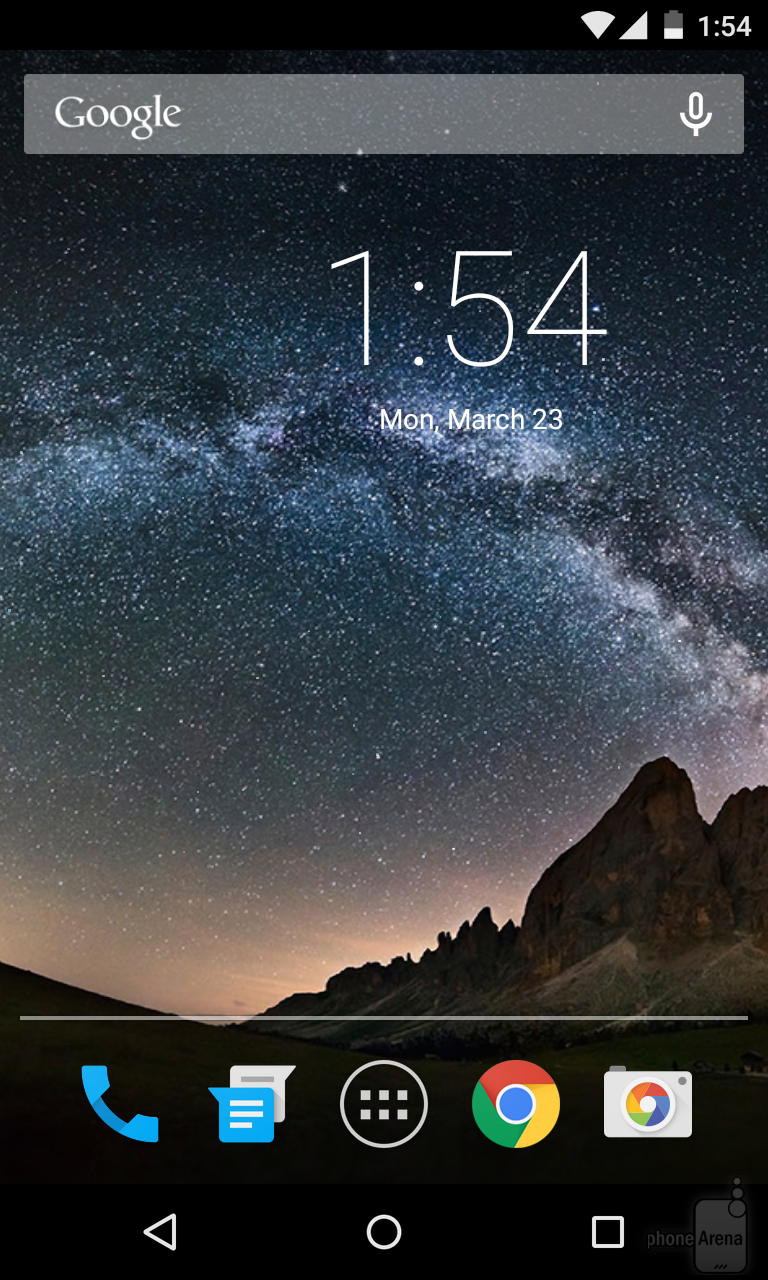
1. Go to Chrome in Android.
2. Go to World Future Fund (http://worldfuturefund.org/). Enter the name of the website in the text bar and press "Enter" or "Go."
3.Click on the dots in the upper right corner.
4. Click "Add to home screen." You should now see your new bookmark on your home screen.